Reporting Errors and Bugs
The Story Workbench is an application in development; consequently, you will, from time to time, encounter an error or bug that needs to be fixed. Sometimes these will manifest as unexpected or problematic behavior, or sometimes the workbench will explicitely tell you it has had an error, such as when you get a dialog that looks like the screenshot below. When this happens, report the error to your study coordinator by following the steps on this page.
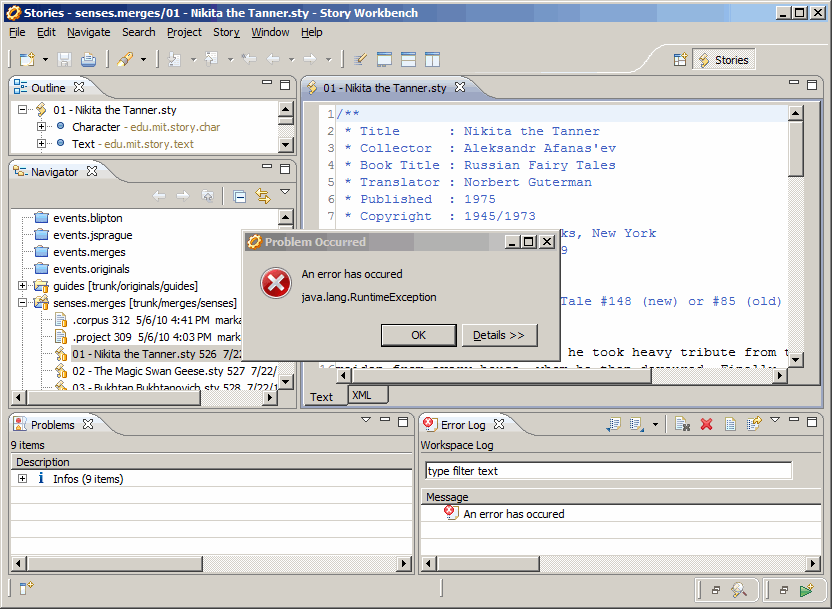 .
.
- If you know the exact sequence of actions that led to the error, write them down in as much detail as you can. A good way to check if you're right is to try and reproduce the error by going through the sequence of actions again. These may include:
- The sequence of keystrokes, menu selections, or button presses that led to the error
- How you knew an error had occurred
- The file you were working on
- The revision of the file you were working on (the number to the right of the filename in the Navigator view)
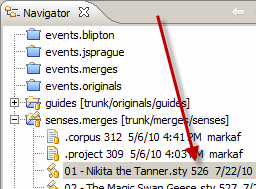
- If the Error Log view is not open, open it by going to Window :: Show View :: Error Log
- Use the Export Log button to save the error log to a file
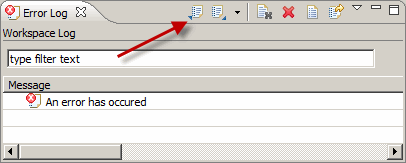
- Email the information in Step #1 and the log file to your coordinator.
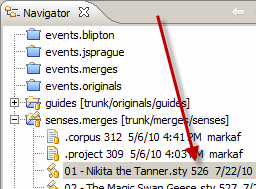
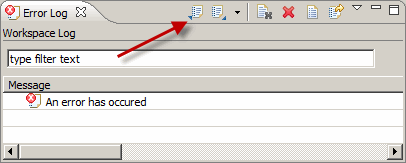
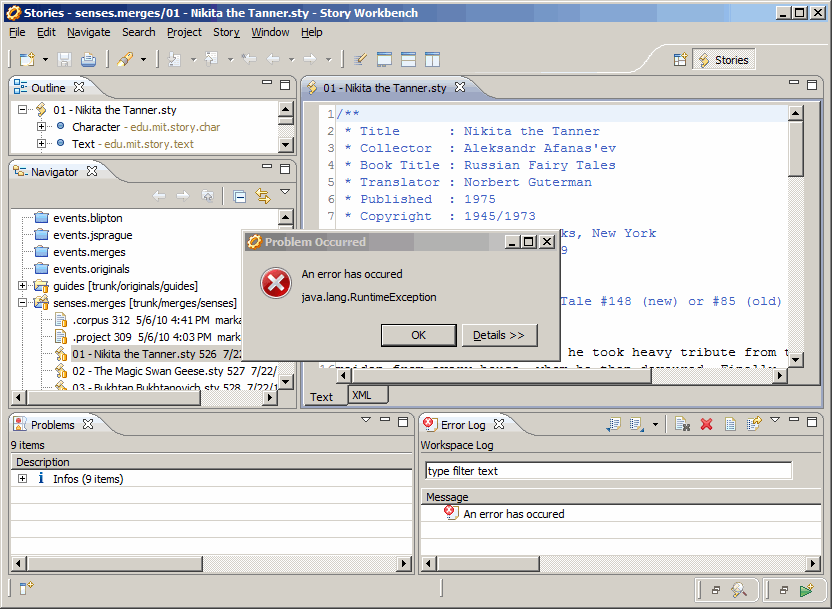 .
.